Sherpa FAQs
We’ve “spotted” some answers to your frequently asked questions
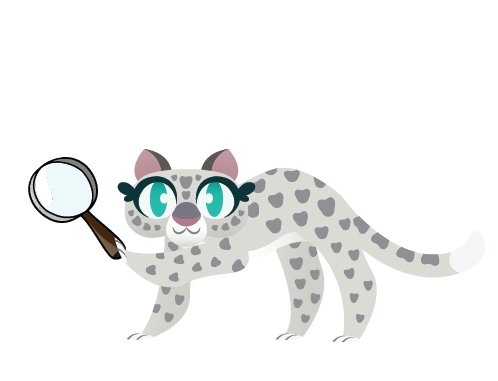
Sherpa is a one-stop resource for your personal finance needs. Sherpa allows users to check all their bank balances, manage bills, create a budget, and project their account balances weeks ahead.
Sherpa is a 100% secure personal finance platform which uses 256-bit encryption and strives to be one of the only personal finance platforms on the market that does not collect and sell user data. Also, Sherpa is one of the only personal finance platforms to have a charitable giving campaign, donating to various 501(c)(3) non-profit organizations such as Kiva and the Snow Leopard Trust.
Yes! Sherpa is currently available for a free seven-day trial.
Using Sherpa is simple! After you create an account and log in, head over to the “accounts” tab and click the white box to begin adding your bank accounts. Once your bank accounts are linked up, head over to the “budget” tab and you can begin inputting your bills, income, and scheduled transfers using the + button on the bottom left, and editing any pre-populated bills using the pencil button next to each bill.
Sherpa is made to ensure as much accuracy in autopopulating bills as possible. To achieve this, our software only looks at the last two months’ banking data and recognizes expenses or income with identical data from month to month.
If a payment has cleared in your bank on or before its due date, that transaction will remain in your projected balance. If it is still showing on the income and bills section, simply press the “scheduled” check box next to that transaction and it will remove it from your projected income balance, giving you an accurate outlook on your finances throughout the month.
Transfers are any transaction happening between your own bank accounts which cannot be categorized as income or expenses. For example, if you are planning to put money into savings after your next paycheck, simply create a “transfer” entry from one account to the other to accurately project your account balances without having it affect your income or expenses.
Just wait and see! We are always working to add new features and refine existing ones, but shhh, they’re secret!
